
CATEGORIES
- ETERNITY SCARF
- LONG SATIN SCARF
- SQUARE SATIN SCARF
- SARONG SCARF
- CHIFFON SCARF
- SASH BELT
- SHAWL
- RUANA
- BOLERO
- MUFFLER
- PASHMINA
- BELLY DANCE
- BAGS
- JEWERLY
- LEGGINGS
SHOP BY THEME
New Arrivals
Spring
Summer
Fall
Winter
Metalic
Burn Out
Young Trendy
Flower
Geometry
Animal

Secure Server

HELP
ORDER
MY ACCOUNT
BILLING
SHIPPING
RETURN & EXCHANGE POLICY
How to Order
Minium Order Amount
Order Status
International Order
New Account Registration
Modify Update Your Account Information
E-Mail Subscriptions
Forgot Password
Billing Info.
Shipping Info.
Business Days in Transit from: NY 10001
Return & Exchange Policy
How to Receive RMA# to Return
HOW TO ORDER
- If you are a first time customer, you must register in order to place an order at first. If you have already placed an order before, just sign in with your e-mail address and password that you created. If you forgot the login information, please contact us.
- Before register, please keep in mind that eStyleBank.com is a wholesale online store and intends to sell exclusively to resellers and retailers.
- After signed in, browse items by style category on the left menu navigation bar or by entering keywords in the search box.
- At the “item detail” page, enter the quantities for each color you wish to purchase, then click on the “Add To Cart” button.
- Review the items and quantities in your shopping cart. You can make changes to quantities and selections in this page at any time.
- To browse for more items before checking out, click on the “Continue Shopping” button at the bottom of the page and you will be re-directed to the item’s detail page.
- Once you are done shopping and have reviewed your “shopping cart”, click on the “check-out” button to proceed to the next step.
- Add, enter or edit billing and shipping information on this page. It is possible to have multiple addresses saved. Simply select the desired address to continue to the next step.
- At the Order Review and Shipping Method page, review your order information and choose the desired shipping method from the pull-down menu.
- Click on the “Place Order” button then credit card authorization will be performed.
Note: “DO NOT” refresh/reload this page during the authorization process. This could produce undesired results such as double charges. - Your order is now completed. You will see the final page that summarizes your order information. You may want to print it for your records. The order confirmation will also be sent to you via e-mail.
Move to TOP
MINIMUM ORDER AMOUNT
There is $50 minimum order amount. Please note that all sales are for reseller and retailers only.
*Orders may be rejected if an invalid business tax ID is submitted.
Move to TOP
ORDER STATUS
Once you have placed an order, you can check your order status online at any time. To view your order status online, select “My Account”. You will be prompted to sign-in to access your account. If you are unable to find your order status or have any other questions, please send us an e-mail at [email protected] or call customer service at (201)770-1170 (Monday thru Friday 9 a.m. to 6 p.m. ET).
Move to TOP
INTERNATIONAL ORDER
We do not offer international orders except to Canada. We are sorry for inconvenience.
Move to TOP
NEW ACCOUNT REGISTRATION
eStyleBank.com is a wholesale online store and intends to sell exclusively to resellers and retailers. All customers are required to enter business tax ID to register. Registering on the site not only allows you to shop on the eStyleBank.com web site, but also enables you to enter company information and to check your order status. You may access the registration page by clicking on Registration at the top of the eStyleBank.com home page.
Move to TOP
MODIFY & UPDATE YOUR ACCOUNT INFORMATION
At My Account you can always update or modify your e-mail address and/or password, company profile, billing and shipping information. Please make sure you input the correct information. You can pick and choose your default shipping and billing information which will be used at the check out.
Move to TOP
E-MAIL SUBSCRIPTIONS
Feel free to subscribe eStyleBank.com news and promotion information via your e-mail! You can indicate where or not you want to subscribe it
Move to TOP
FORGOT PASSWORD
If you forget your password, click on the forgot your password link on the sign in page. We will send you your password to your e-mail account indicated in your personal account information. You may change the password to your preference whenever you like to.
Move to TOP
BILLING INFO.
Your account with eStyleBank.com securely saves all of the information that was submitted during registration process. After registration is completed you should have your company profile and default shipping information. However, you must enter billing information in order to check out. Billing information is basically your “Credit Card Information”. Each billing information represents one credit card information. You can enter more than one billing information with multiple payment methods: VISA, MasterCard, AmericanExpress, Discover.
Move to TOP
SHIPPING INFO.
1) We ship all items via UPS (United Parcel Service). To find shipping time and cost click here.
2) Please make sure to enter correct shipping address in order to receive items on time. Customer will be responsible for any other charges and fees if address is entered incorrectly. PO Box is NOT allowed for shipping address.
3) ORDER PROCESSING & TRACKING We offer UPS tracking number for each shipment. You may find the tracking number at “My Account > Order Status”. Once you find this number, you can track your shipment by clicking on the tracking number. Please allow 24 hours to view your shipping status.
4) SHIPPING PROCEDURE WITH UPS We ship out all available items for orders placed before 3 p.m. during normal business days. Any orders placed after 3 p.m. will be processed the following business day.
5) SHIPPING TO CANADA
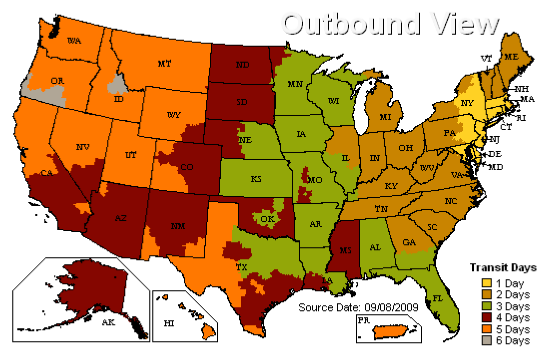
Move to TOP
BUSINESS DAYS IN TRANSIT FROM: NY 10001
At My Account you can always update or modify your e-mail address and/or password, company profile, billing and shipping information. Please make sure you input the correct information. You can pick and choose your default shipping and billing information which will be used at the check out.
Move to TOP
RETURN & EXCHANGE POLICY
- Starting Jan.1,2008, all credits for damaged or defective items will be applied for store credit only.
- Returns and exchanges must be reported within 7 days from the day you received items.
- Restocking fee (10% of order amount) applies to all returns.
- RMA number will be issued on each return.
- Any items returned without Return Authorization will be discarded. No credits will be applied.
- Customers are responsible for the applicable shipping charges for non-damaged items of exchange.
Move to TOP
HOW TO RECEIVE RMA# FOR RETURN
If you would like to return damaged items, please send us an e-mail at [email protected] with your order number in the subject field. One of our customer service representatives will contact with you via phone or e-mail. A RMA# will be given. You will NOT be able to return without RMA#.
Move to TOP


About Us l Contact Us l Privacy Policy l Terms & Conditions l Site Map l Articles l Help l RSS 2.0 Valid